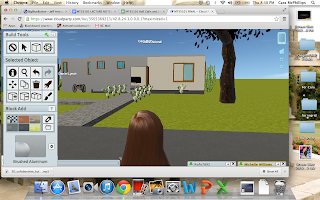1) Water/Ocean
In this experiment, you are in the water. The water is very realistic and waves are constantly moving. You can see a buoy bobbing in the distance. Also, it is a dark night with a very convincing sky. The clouds are dark and gray, and the sky looks like it will rain any second. I like how the moon looks and how it shines on the water, it is very realistic. Even though I found that you couldn't move too much or do anything really specific, I really liked the visual of this experiment.
2) Indras Net
This experiment also had really great visuals. As you can see in the first screenshot, the creator had a specific idea for what he wanted to show. He had the idea of showing dew drops with reflections of other dew drops, and in those reflections there are more reflections, etc. I liked that the viewer was as small as a dew drop themselves, and it was easy to get very close to the drops. You can tell that a lot of effort was made to create every reflection inside another. I also really liked how the colors changed with the lighting and direction. In the first dew screenshot you can't really see much light, but the second two have a really nice reflection when they are viewed from a different direction. This was a really cool experiment and I liked the detailed visual a lot.
Find your way to OZ


This experiment was created by Disney for their Oz movie. It started with loading then you could choose to either do standard vision which worked better for speed, or HD vision which was more conducive for viewing graphics. I first chose standard (first screenshot) then refreshed to see the difference with HD (second screenshot). I definitely noticed a difference. Both of the types seemed to move at the same speed when I directed myself with the keyboard, but the second graphic was a much better visual. The tree next to the cart that you can see in graphic two was not nearly as good in the standard view, it was almost flashing, like the visual was too hard to compile. I liked all the different elements of the experiment, and the fact that it was an interactive experience. In the second screenshot you can see not only the detail in the cart and the background, but even the tree overhead that blows into the lens has so much detail. My favorite part about this experiment was the fact that the detail was so apparent in every element, near or far, without messing with the monocular cues too much.